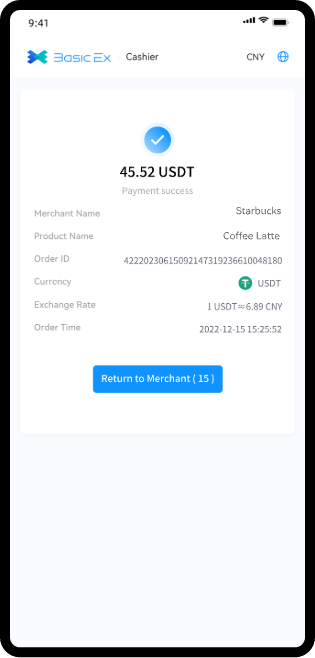BasicEx Multi-Platform Payment
BasicEx Wallet users please select this option.
For beginners, please click to view the 👉video tutorial👈
Friendly reminder: You can click on the corresponding "Chapter" button in the "Progress Bar" to view the desired segment.
Method 1: BasicEx Wallet App Payment
Step 1: Initiate the payment on the merchant's website.
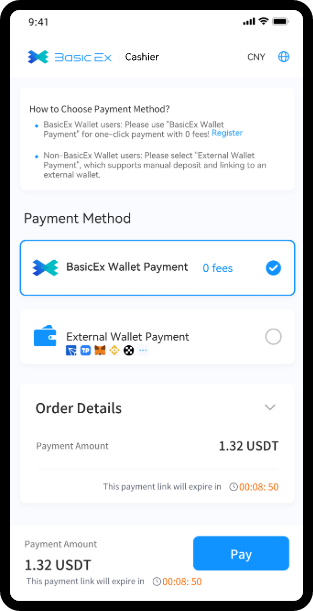
Step 2: Open the BasicEx app and scan the QR code displayed at the checkout.
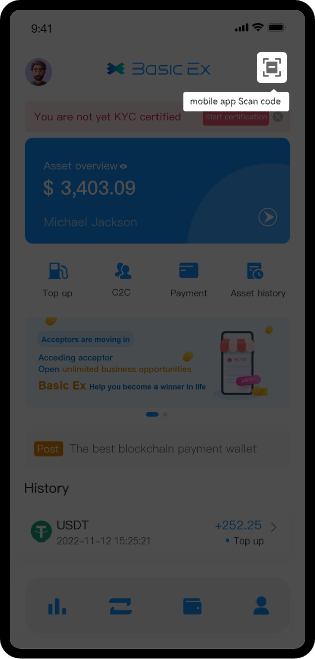
Step 3: After confirming the information, click "Continue" in the pop-up window.
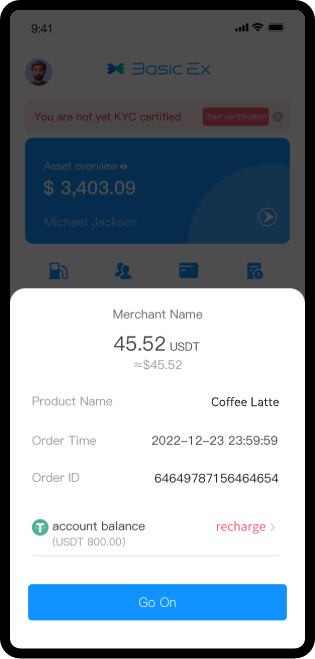
Step 4: Proceed with the security verification.
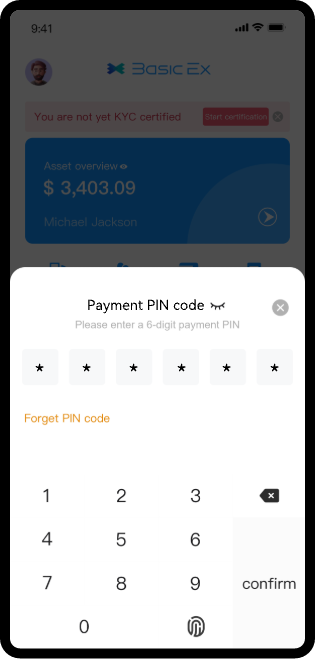
Step 5: Congratulations, payment successful! 🎉
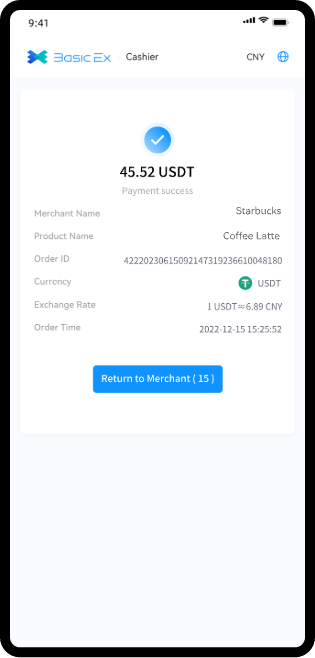
Method 2: Payment using BasicEx Account
Step 1: Initiate the payment on the merchant's website.
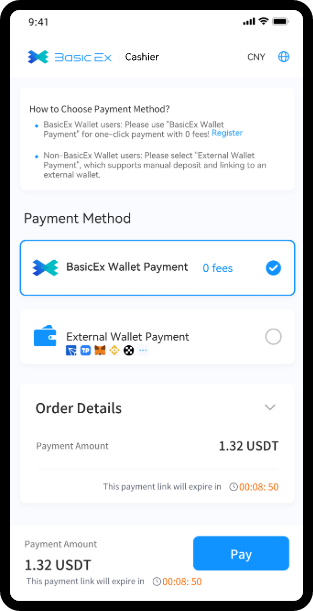
Step 2: Click the "Login and Pay" button.
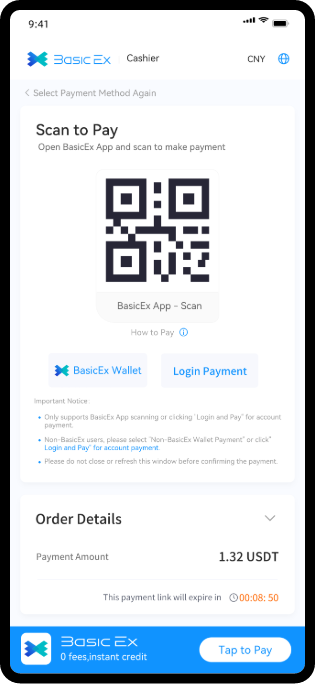
Step 3: Enter your login information.
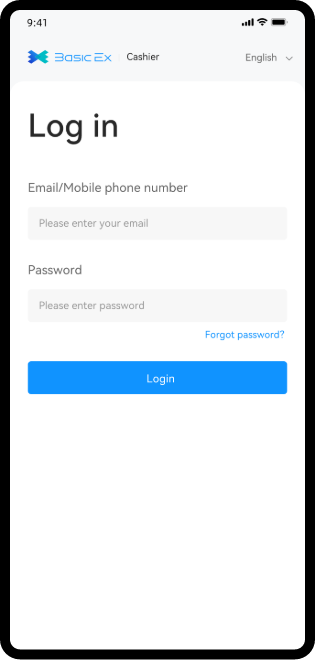
Step 4: Confirm the payment details.
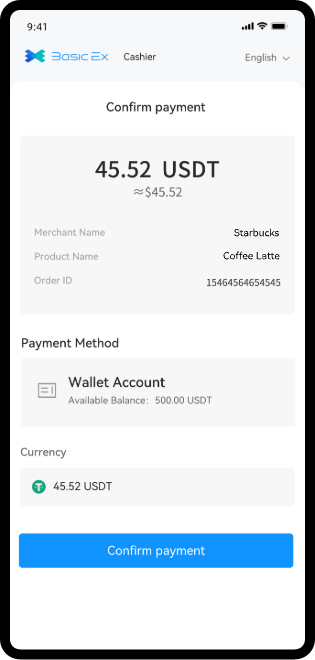
Step 5: Congratulations, payment successful! 🎉