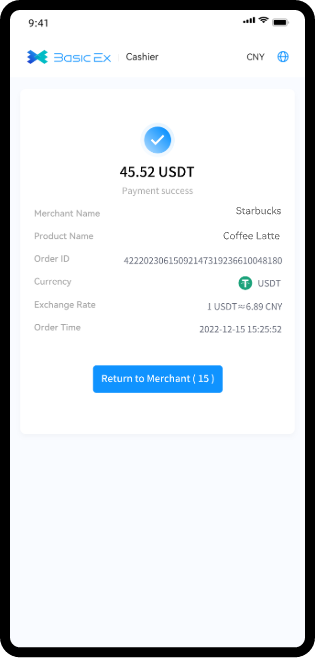Non-BasicEx Wallet Payment
For beginners, please click to view the 👉video tutorial👈
Supporting two external wallet payment methods, flexible and convenient:
- Manual withdrawal method: Withdraw the cryptocurrency from the non-BasicEx wallet to the displayed checkout address.
- External wallet linking method: Use a decentralized wallet's browser extension or mobile app to sign the transaction with one click.
Step 1: Initiate the payment and select the transfer network.
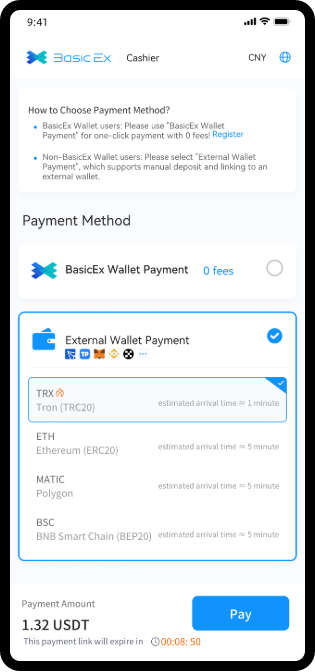
Step 2: Choose the payment method.
Supporting two methods: Manual withdrawal or External wallet linking (one-click signing).
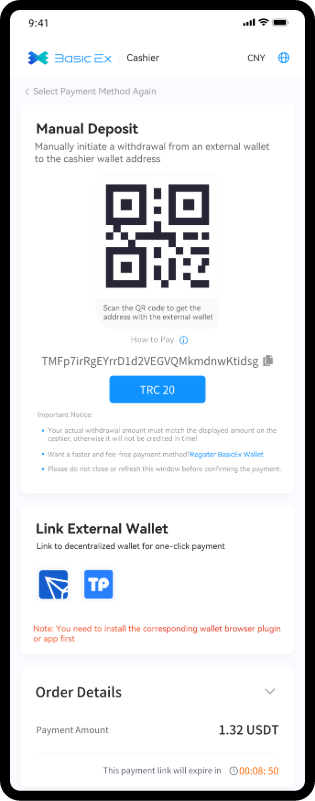
Step 3-1: Manual withdrawal method
Please use the withdrawal function of the external wallet to withdraw the selected cryptocurrency to the wallet address displayed above the checkout.
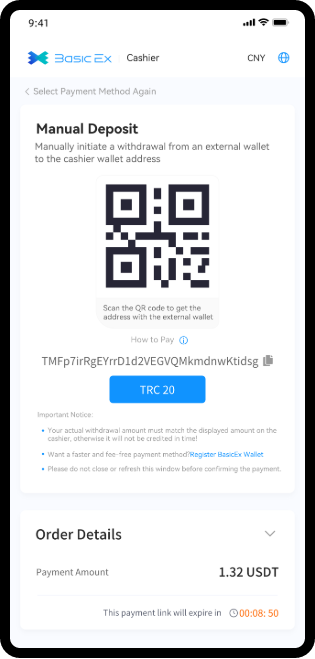
Step 3-2: External wallet linking method
Invoke the browser extension or mobile app of the decentralized wallet for one-click signing.
Note: The signature is only for this order, please use it with confidence (signature required each time).
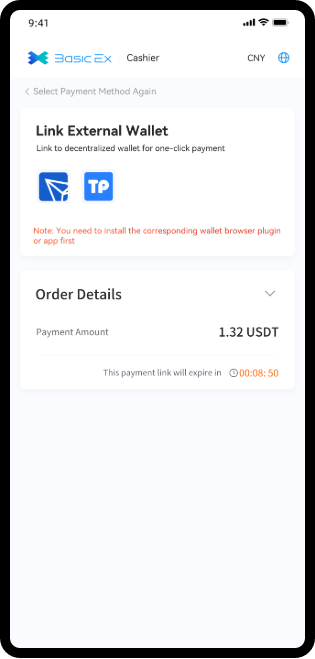
Initiate signature payment
Click on the signature in the window popped up by the browser extension or corresponding wallet app.
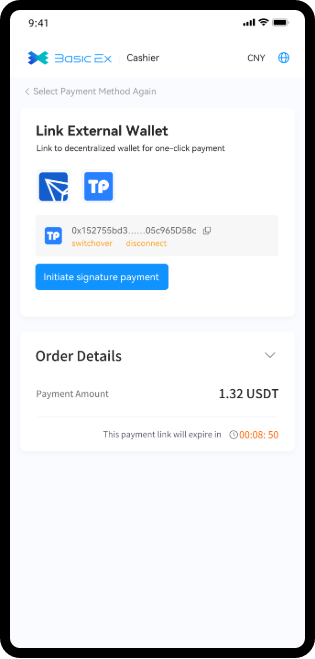
Step 4: Congratulations, payment completed! 🎉